Kaltura: How to Login to MediaHub
You will need the following information to successfully login to your KU MediaHub Account:
- Your KU Online ID
- Your KU Online ID password
- MediaHub's web address: MediaHub
To login to MediaHub:
- Navigate to MediaHub in your favorite web browser.
- At the MediaHub Sign In page, enter your KU Online ID Username and Password and click the Sign In button.
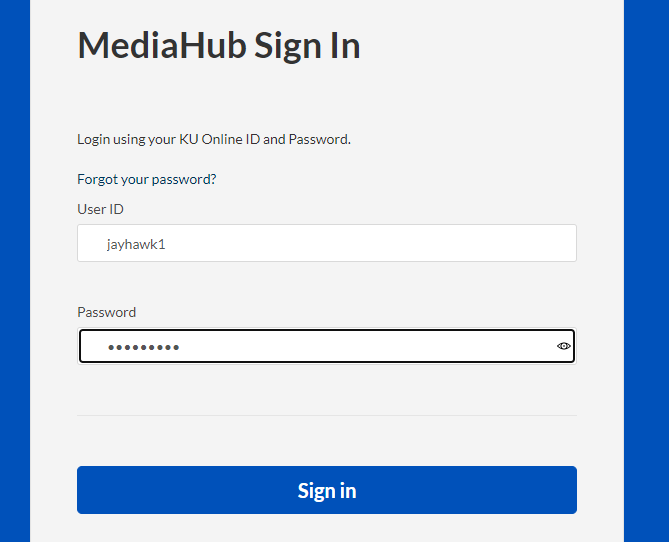
- You will be directed to your MediaHub My Media page.
You can logout of your MediaHub session by clicking on your name (upper left) and selecting Logout.